I've been very impressed with how quickly TOME is transforming into a real, full-featured game. In order to encourage its continued development, and thank DG and other developers for the work they're putting in, I've decided to pledge to make the following donations (using http://te4.org/donate) as soon as certain milestones are met:
50 Euros: Substantial improvement and polishing of the user interface (DONE)
50 Euros: Substantial performance improvements (runs with smoothness comparable to other graphical roguelikes, e.g. Stone Soup)
100 Euros: First beta in which I finish the game without encountering any bugs.
I will also donate 100 Euros if at some point the dev team rewrites the source code in C++ (external libraries like LUA are excluded, provided that TOME links against unmodified, out-of-the-box versions of these libraries.)
Keep up the good work!
donation pledges for development milestones
Moderator: Moderator
donation pledges for development milestones
Last edited by evouga on Thu Dec 27, 2012 1:50 am, edited 1 time in total.
Re: donation pledges for development milestones
Thanks for the compliments 
As for improvements to UI, of what sort ?
As for improvements to UI, of what sort ?
[tome] joylove: You can't just release an expansion like one would release a Kraken XD
--
[tome] phantomfrettchen: your ability not to tease anyone is simply stunning
--
[tome] phantomfrettchen: your ability not to tease anyone is simply stunning
Re: donation pledges for development milestones
As for rewriting the game, you'll need to give me a hell of a lot more than 100€; 3 more zeros and a multiplication and I might consider it 
[tome] joylove: You can't just release an expansion like one would release a Kraken XD
--
[tome] phantomfrettchen: your ability not to tease anyone is simply stunning
--
[tome] phantomfrettchen: your ability not to tease anyone is simply stunning
Re: donation pledges for development milestones
I'll post some screenshots and suggestions later today.darkgod wrote:Thanks for the compliments
As for improvements to UI, of what sort ?
Re: donation pledges for development milestones
Here's what I see when I first open up TOME:
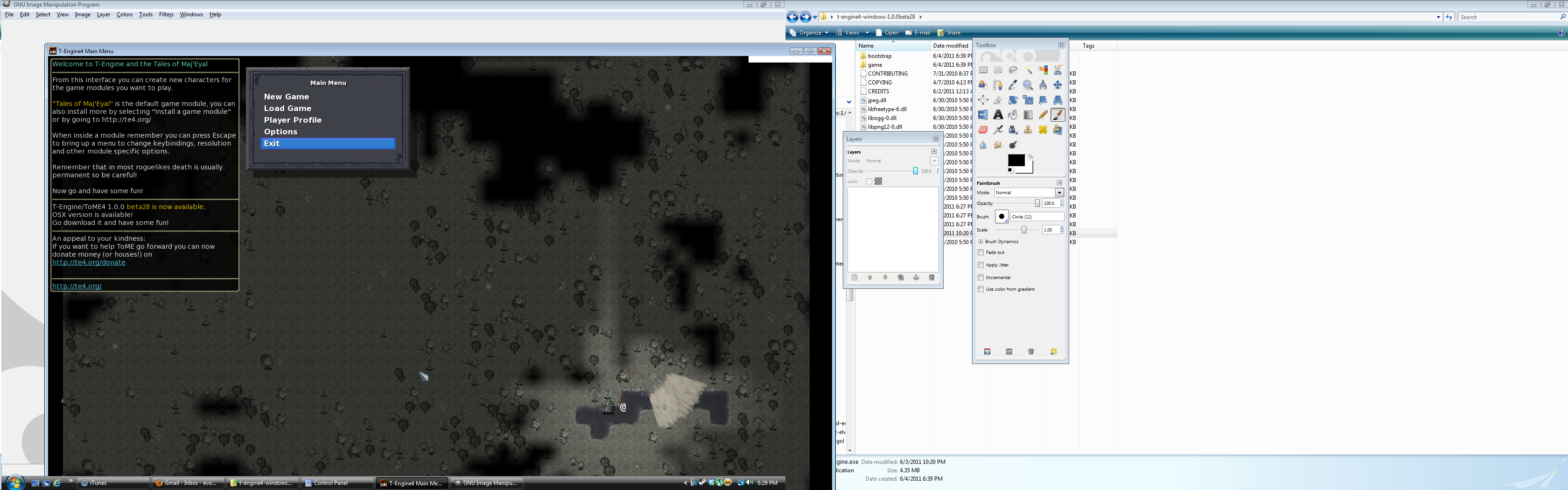
Notice that it's the size of my full screen, but is positioned arbitrarily so that the TOME window spills over off of the bottom and right of my main screen. If I resize/reposition TOME, quit, and restart it, the position and size reset to default. It would be nice if those settings were saved.
The title screen doesn't look bad. The main menu and buttons could be larger. An option to auto-update to the latest version of TOME, from within the game itself, would be convenient.
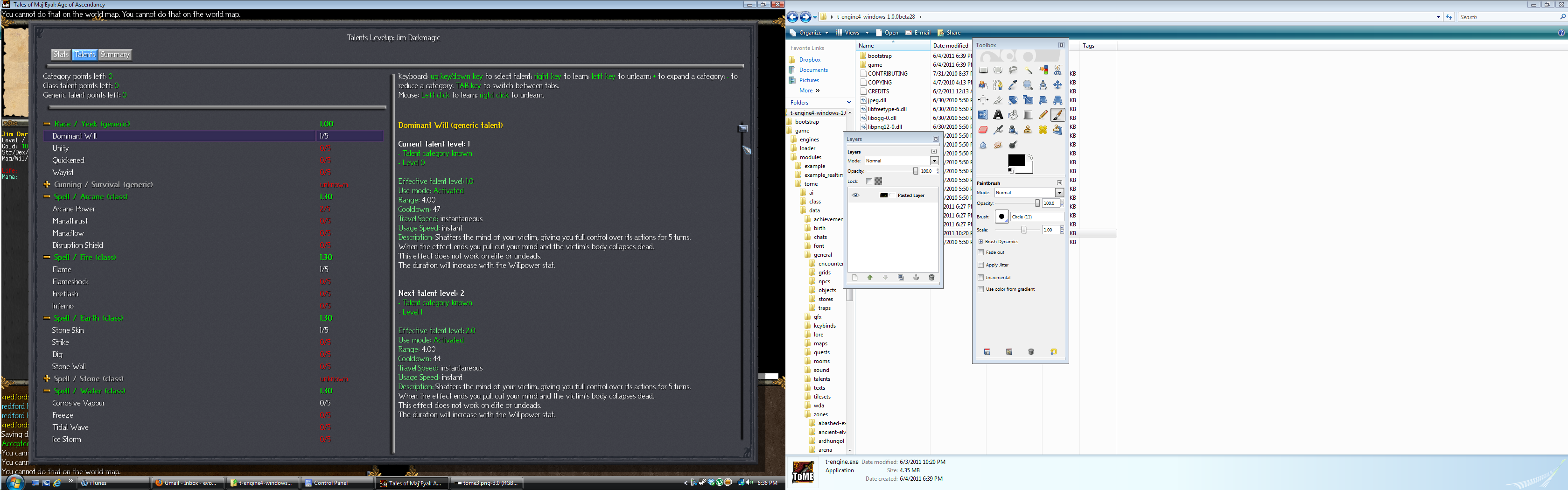
The level-up dialog boxes are much improvemed (although super-sluggish for some reason.) The talent panel could still use some improvements, though. The scroll wheel works in the left panel, but if I try to scroll on the right panel all of the text disappears instead of scrolling. Clicking and dragging on the scroll bars on the right panel also does nothing. If there's a way to see how Arcane Power changes for levels 4-5, I couldn't figure out how to bring up that information using either the mouse or the keyboard.
Speaking of which, the right panel is way too verbose. Lots of information is repeated in the Level 1 and Level 2 descriptions when only a few numbers change. I recommend finding a neater way to present the information, in particular so that it's easy to see how the talent will change as it levels up, and fits on a single nonscrolling page.
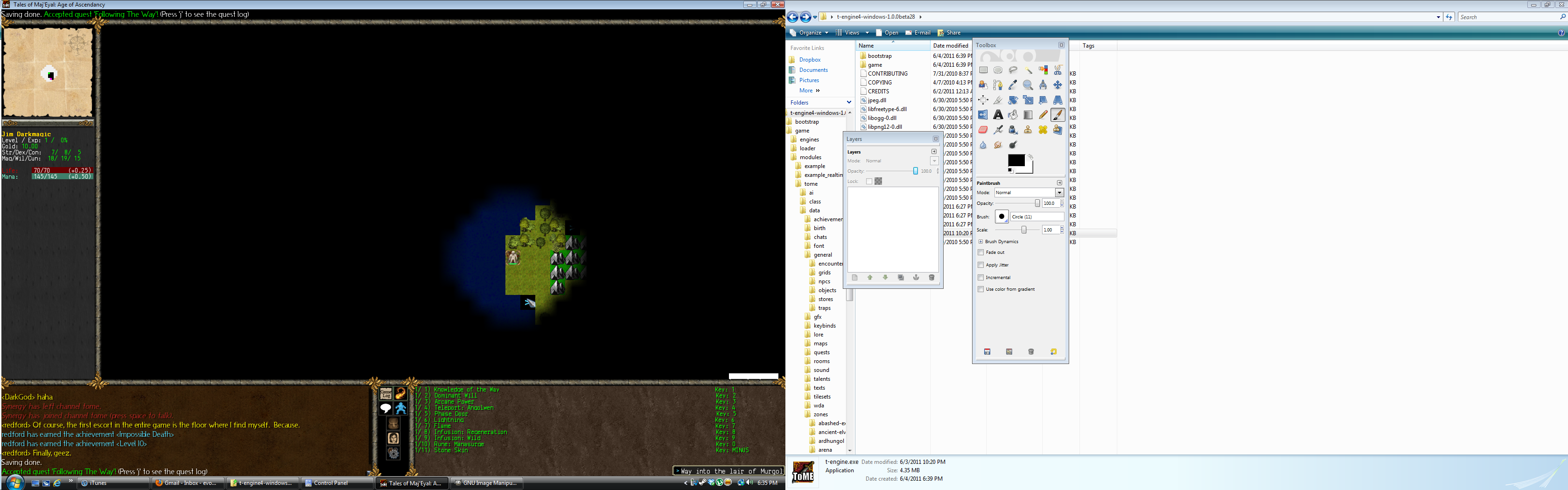
The main screen. My comments, roughly counterclockwise around the screen:
The main level area for the most part looks better than ever. The new enemy health bars, color-coded borders for bosses, etc are a big improvement. I have a few suggestions though: first, some item tiles are very hard to see on some background tiles. Giving them a colored border (cyan?) would fix this (compare with, say, Stone Soup). Second, the weather effects are a bit overdone in some levels: in Daikara, for example, it can be almost impossible to identify enemies through the fog. The Old Forest has the same problem but not as extreme.
The last message line at the top of the screen is more or less useless: they scroll by very fast, are truncated more often than not, and redundant with the message box in the bottom-left. I'd just get rid of it.
I'm not sure what the white box in the bottom-right is about.
The talent panel: the UI here could use some work. The text isn't aligned and looks sloppy. I'm not sure what information the left column (1/ 1), 1/ 2), etc) is suppose to convey; the mana/stamina/etc cost (color-coded) of the talent would be a much better use of that space. When I hold down Shift or Control, the panel should change to show the talents I've assigned to Control+key. The talent panel also uses way too much horizontal space: it's almost entirely empty, and the message box on the bottom-left desperately needs that space.
The tool-tip popup in the far bottom-right looks fine. It has been suggested before that the tooltip should show up in the bottom-left if it would cover whatever is being highlighted: that's a very good idea and should be done.
The icons in the bottom-middle are fine, though I never use them. I would move these to the left side of the screen, again so that more room can be donated to the message panel.
The message panel in the bottom-left is way too cramped: I constantly find myself needing to scroll back to read chat conversations I missed, but don't want to disable game messages entirely because many of them are important. The most important change that I'd make here is to make the message panel much wider. Also, the channel system currently in place is very confusing. I would replace it with toggleable buttons (on the left panel, not the message panel itself, to conserve space) for different kinds of messages: one for the game log, one for main chat, one for spoiler chat, one for announcements (players entering/leaving the server, dying, achievements, etc). It's not clear how you would then control which channel to send messages to; I don't have any immediate suggestions (maybe a drop-down box, with a keyboard shortcut, in the send message dialog?)
The left panel is fine, if sparse (obviously it fills up as you gain new kinds of mana through escort quests.)
The minimap looks great.
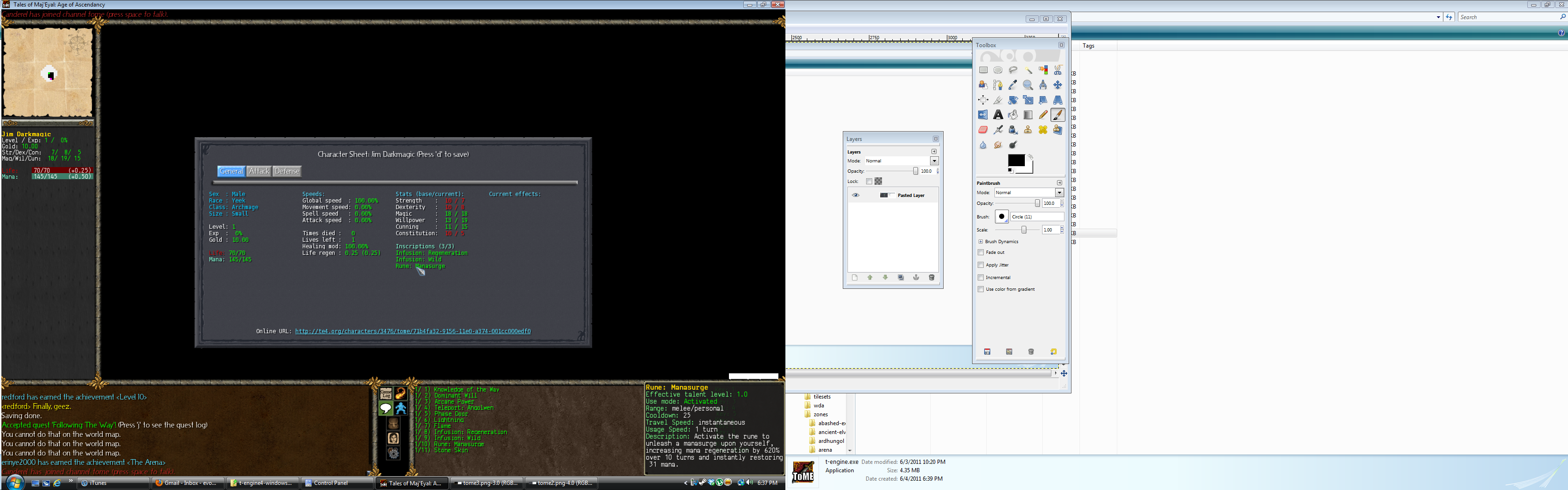
The new character sheet looks wonderful. I have no criticism here.
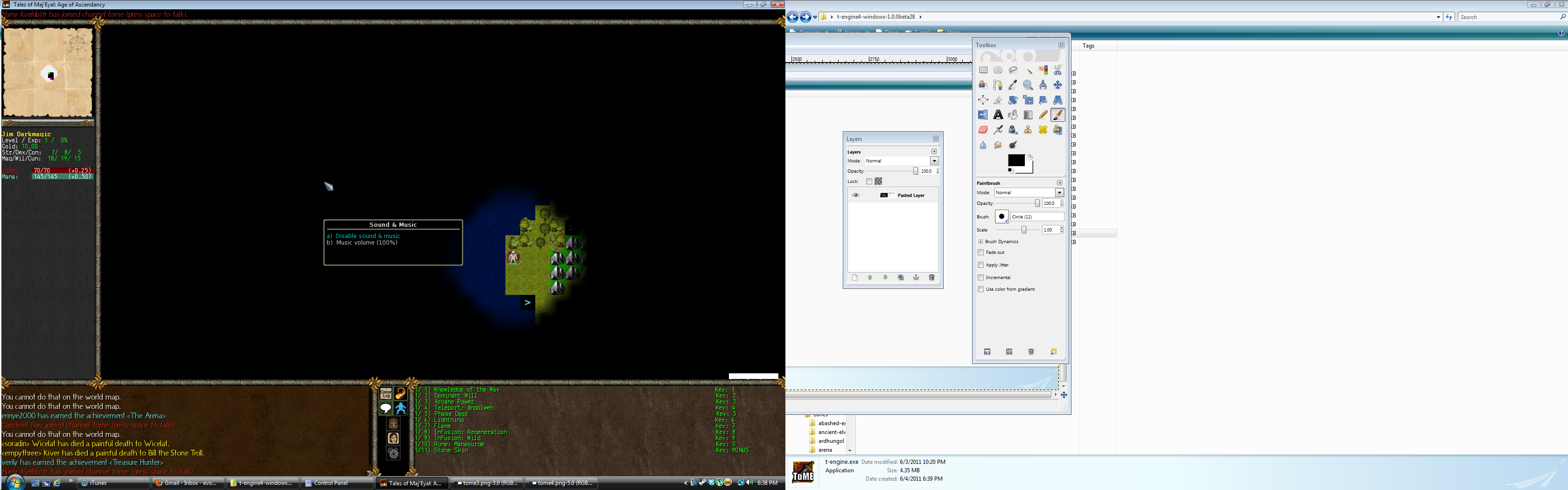
It's clear this dialog hasn't yet been revamped like the others: first of all, there should be independent controls for sounds and music, and they should be sliders, not raw percentages that can't even be decreased all the way to 0%.
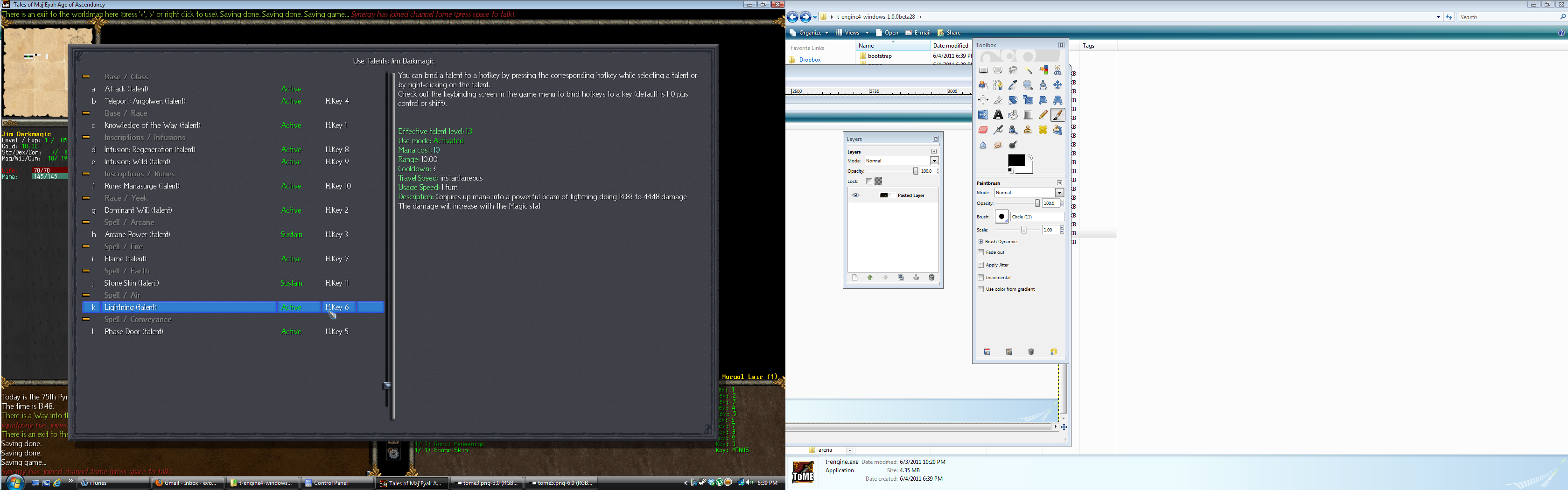
This panel could also be substantially improved. When assigning hotkeys, I'm much more interested in the type of talent (infusion, sustained, activated, etc) than the school: I'd sort these into groups by type. Why does the right column have numbers, instead of the actual key, like on the talent panel in the main window ("H. Key 14" instead of "Control+1")? Why doesn't the game remember my hotkey assignments when I recreate a dead character? It would be nice if bindable items showed up in this window (and could be assigned hotkeys here) as well.
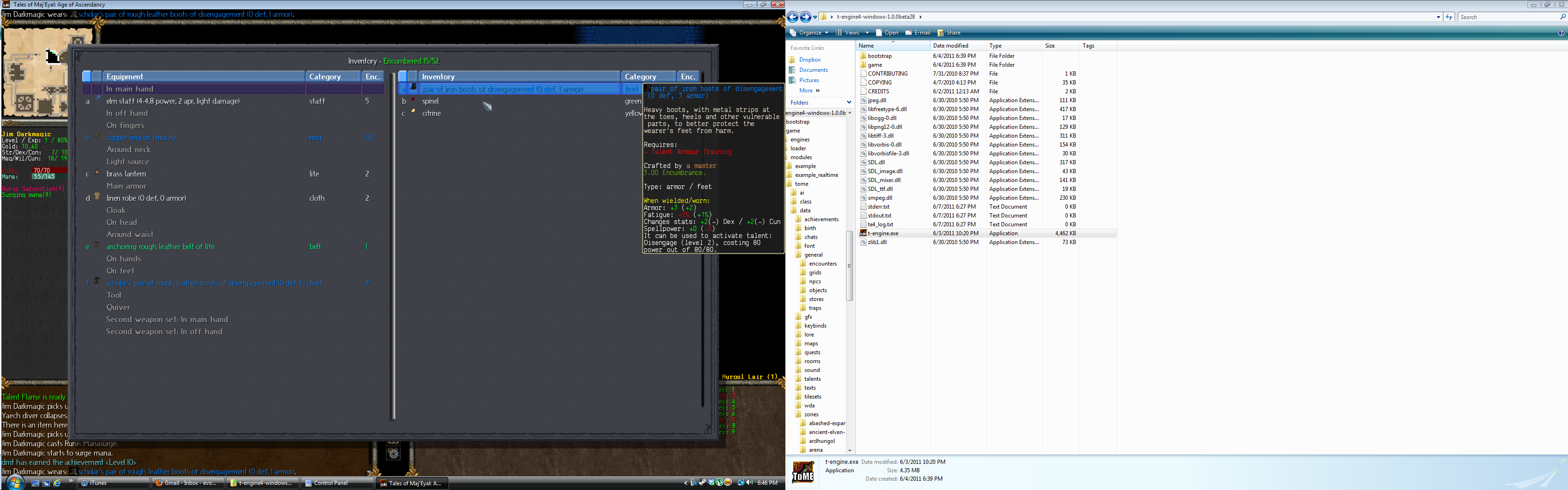
The inventory screen as a whole works nicely. I like the new compare function, but it is very confusing: I suggest reworking it so that it is more obvious what the differences are between the two items. I'd expand the comparison tooltip into a much wider window showing the two items side by side. For example,
with color coding on each row to show which item is better in that comparison.
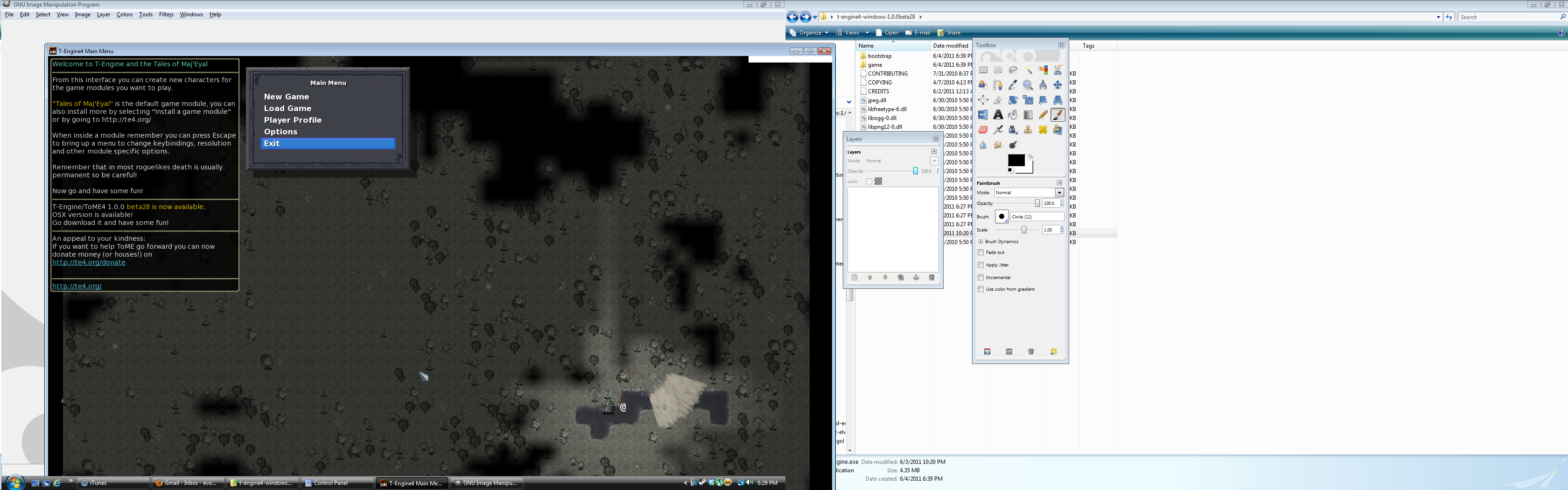
Notice that it's the size of my full screen, but is positioned arbitrarily so that the TOME window spills over off of the bottom and right of my main screen. If I resize/reposition TOME, quit, and restart it, the position and size reset to default. It would be nice if those settings were saved.
The title screen doesn't look bad. The main menu and buttons could be larger. An option to auto-update to the latest version of TOME, from within the game itself, would be convenient.
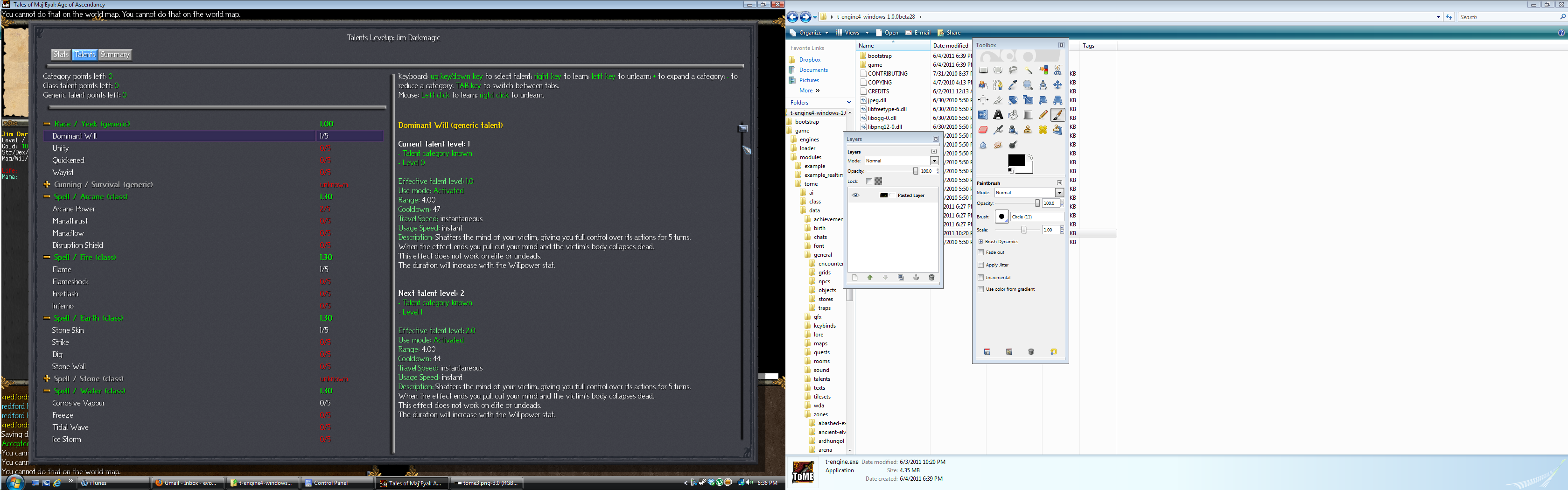
The level-up dialog boxes are much improvemed (although super-sluggish for some reason.) The talent panel could still use some improvements, though. The scroll wheel works in the left panel, but if I try to scroll on the right panel all of the text disappears instead of scrolling. Clicking and dragging on the scroll bars on the right panel also does nothing. If there's a way to see how Arcane Power changes for levels 4-5, I couldn't figure out how to bring up that information using either the mouse or the keyboard.
Speaking of which, the right panel is way too verbose. Lots of information is repeated in the Level 1 and Level 2 descriptions when only a few numbers change. I recommend finding a neater way to present the information, in particular so that it's easy to see how the talent will change as it levels up, and fits on a single nonscrolling page.
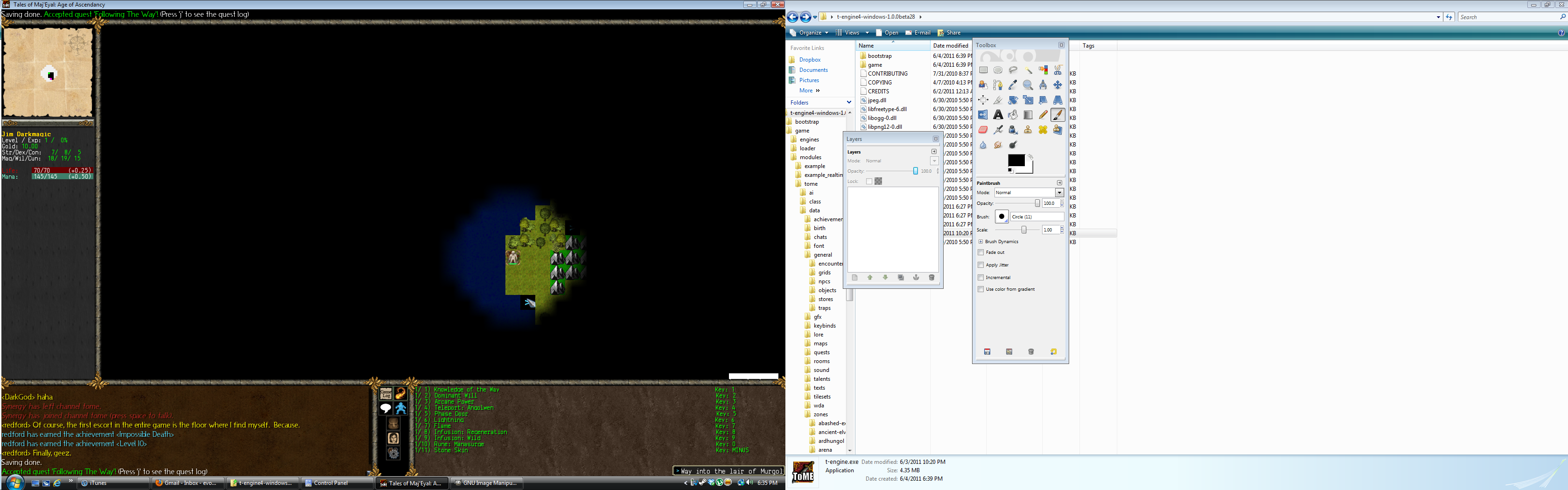
The main screen. My comments, roughly counterclockwise around the screen:
The main level area for the most part looks better than ever. The new enemy health bars, color-coded borders for bosses, etc are a big improvement. I have a few suggestions though: first, some item tiles are very hard to see on some background tiles. Giving them a colored border (cyan?) would fix this (compare with, say, Stone Soup). Second, the weather effects are a bit overdone in some levels: in Daikara, for example, it can be almost impossible to identify enemies through the fog. The Old Forest has the same problem but not as extreme.
The last message line at the top of the screen is more or less useless: they scroll by very fast, are truncated more often than not, and redundant with the message box in the bottom-left. I'd just get rid of it.
I'm not sure what the white box in the bottom-right is about.
The talent panel: the UI here could use some work. The text isn't aligned and looks sloppy. I'm not sure what information the left column (1/ 1), 1/ 2), etc) is suppose to convey; the mana/stamina/etc cost (color-coded) of the talent would be a much better use of that space. When I hold down Shift or Control, the panel should change to show the talents I've assigned to Control+key. The talent panel also uses way too much horizontal space: it's almost entirely empty, and the message box on the bottom-left desperately needs that space.
The tool-tip popup in the far bottom-right looks fine. It has been suggested before that the tooltip should show up in the bottom-left if it would cover whatever is being highlighted: that's a very good idea and should be done.
The icons in the bottom-middle are fine, though I never use them. I would move these to the left side of the screen, again so that more room can be donated to the message panel.
The message panel in the bottom-left is way too cramped: I constantly find myself needing to scroll back to read chat conversations I missed, but don't want to disable game messages entirely because many of them are important. The most important change that I'd make here is to make the message panel much wider. Also, the channel system currently in place is very confusing. I would replace it with toggleable buttons (on the left panel, not the message panel itself, to conserve space) for different kinds of messages: one for the game log, one for main chat, one for spoiler chat, one for announcements (players entering/leaving the server, dying, achievements, etc). It's not clear how you would then control which channel to send messages to; I don't have any immediate suggestions (maybe a drop-down box, with a keyboard shortcut, in the send message dialog?)
The left panel is fine, if sparse (obviously it fills up as you gain new kinds of mana through escort quests.)
The minimap looks great.
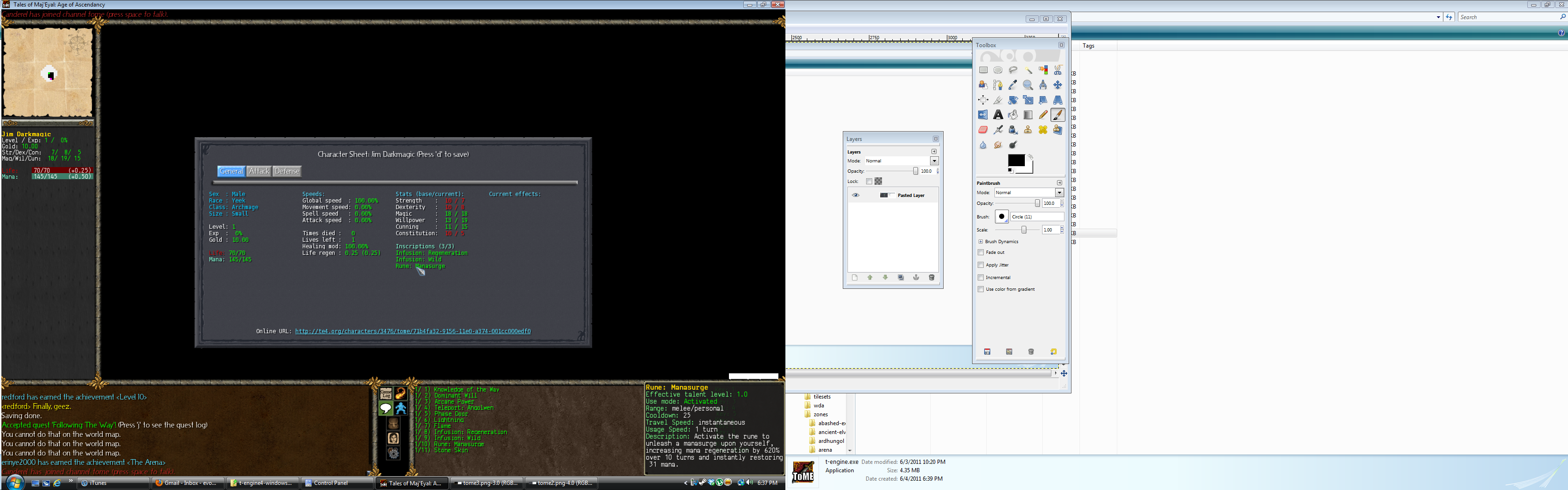
The new character sheet looks wonderful. I have no criticism here.
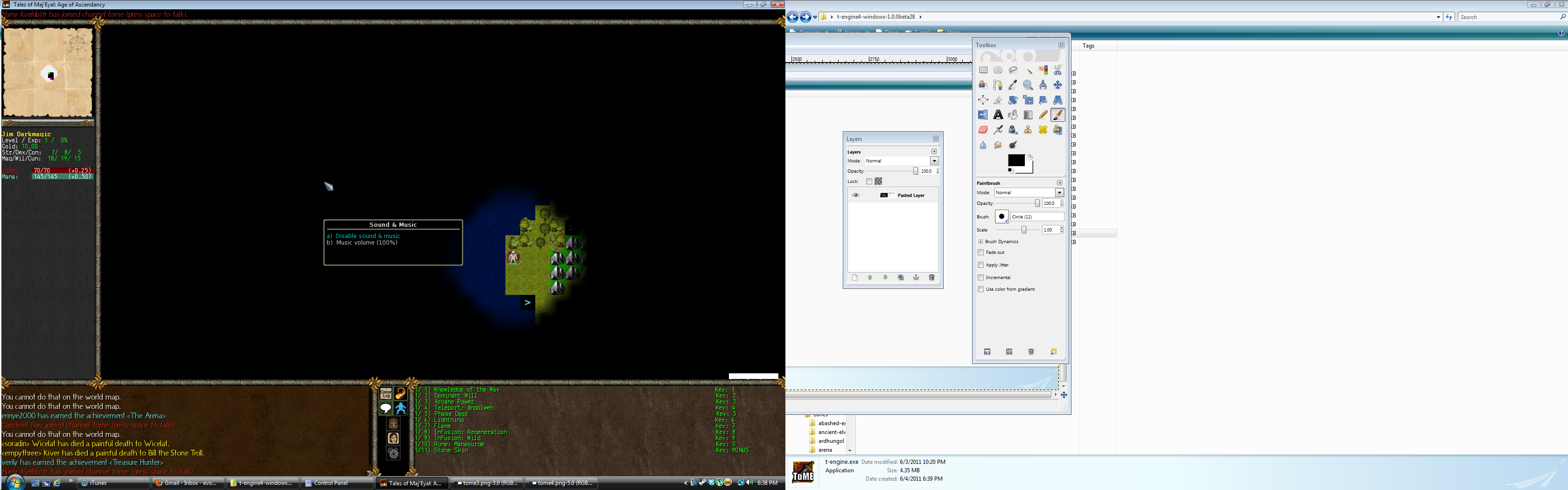
It's clear this dialog hasn't yet been revamped like the others: first of all, there should be independent controls for sounds and music, and they should be sliders, not raw percentages that can't even be decreased all the way to 0%.
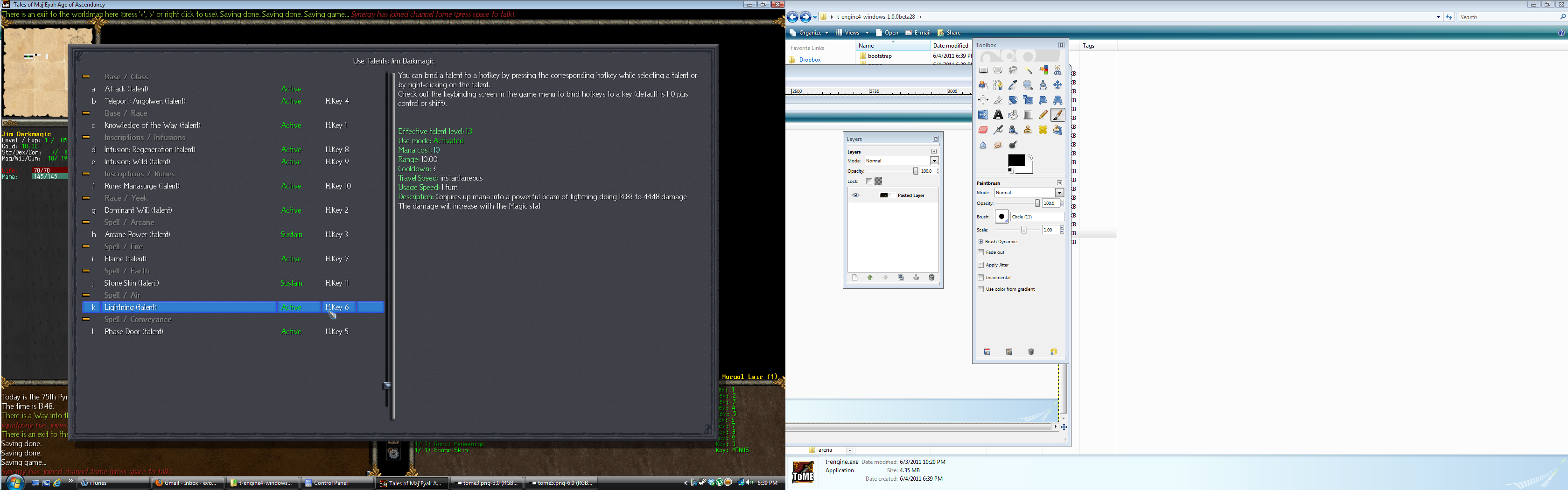
This panel could also be substantially improved. When assigning hotkeys, I'm much more interested in the type of talent (infusion, sustained, activated, etc) than the school: I'd sort these into groups by type. Why does the right column have numbers, instead of the actual key, like on the talent panel in the main window ("H. Key 14" instead of "Control+1")? Why doesn't the game remember my hotkey assignments when I recreate a dead character? It would be nice if bindable items showed up in this window (and could be assigned hotkeys here) as well.
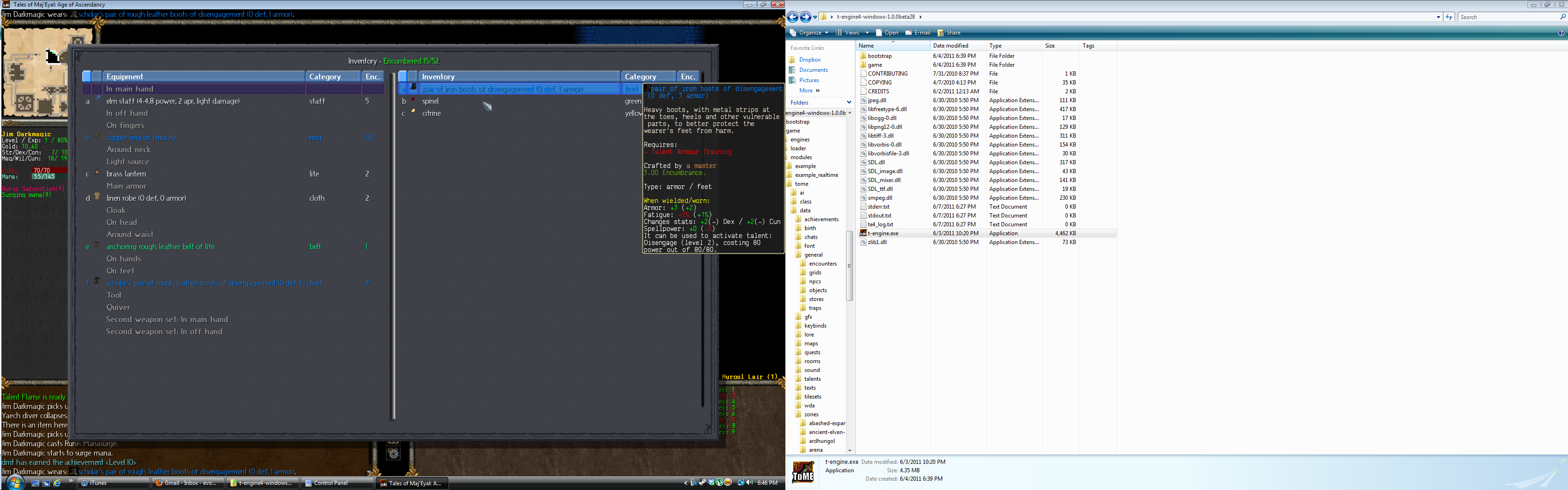
The inventory screen as a whole works nicely. I like the new compare function, but it is very confusing: I suggest reworking it so that it is more obvious what the differences are between the two items. I'd expand the comparison tooltip into a much wider window showing the two items side by side. For example,
Code: Select all
Armor: +3 +1
Fatigue: +2% +1%
Changes Stats: +2 Dex +2 Dex
+2 Cun +2 Cun
Spellpower: 0 3
Misc: Disengage (level ...)
...
-
Susramanian
- Spiderkin
- Posts: 454
- Joined: Sat May 15, 2010 3:09 am
Re: donation pledges for development milestones
Evouga, that was an exceptional post. Very perceptive and constructive. I second everything you said. A lot of it is stuff that I'm so used to that it didn't occur to me to complain. The thing that really stands out for me is the first problem you mentioned. The ToME window has refused to center for me since (I think) the first beta. I'd love to have that fixed.
Re: donation pledges for development milestones
I've been playing RC3 after a long hiatus, and although the jury is still out on bugginess and performance, the UI has been *amazingly* improved. I'm a man of my word and have donated 100 Euros (50 for the bounty, and 50 bonus).
Re: donation pledges for development milestones
Thanks evouga ! 
And welcome back!
And welcome back!
[tome] joylove: You can't just release an expansion like one would release a Kraken XD
--
[tome] phantomfrettchen: your ability not to tease anyone is simply stunning
--
[tome] phantomfrettchen: your ability not to tease anyone is simply stunning
Re: donation pledges for development milestones
Isn't T4 all in C and Lua now? Maybe more Lua than evouga really meantevouga wrote:I will also donate 100 Euros if at some point the dev team rewrites the source code in C++ (external libraries like LUA are excluded, provided that TOME links against unmodified, out-of-the-box versions of these libraries.)