Page 1 of 1
[b33] Tome window starts offscreen
Posted: Wed Sep 14, 2011 7:45 pm
by grimwerk
This issue began with b32.
It started the first time I ran b32, and continues through b33.
I play tome in a window (rather than full screen). When I start tome, the window is always positioned such that the top and left edges are outside the viewing area of my monitor. In the attached constructed image, the pink shaded region is my monitor's viewing area.
When I start b31, it uses the last known window position of b31, and the last known window size of whatever version was most recently played.
When I start b33, it always reverts to this weird offscreen position, and uses the last known window size of whatever version was most recently played.
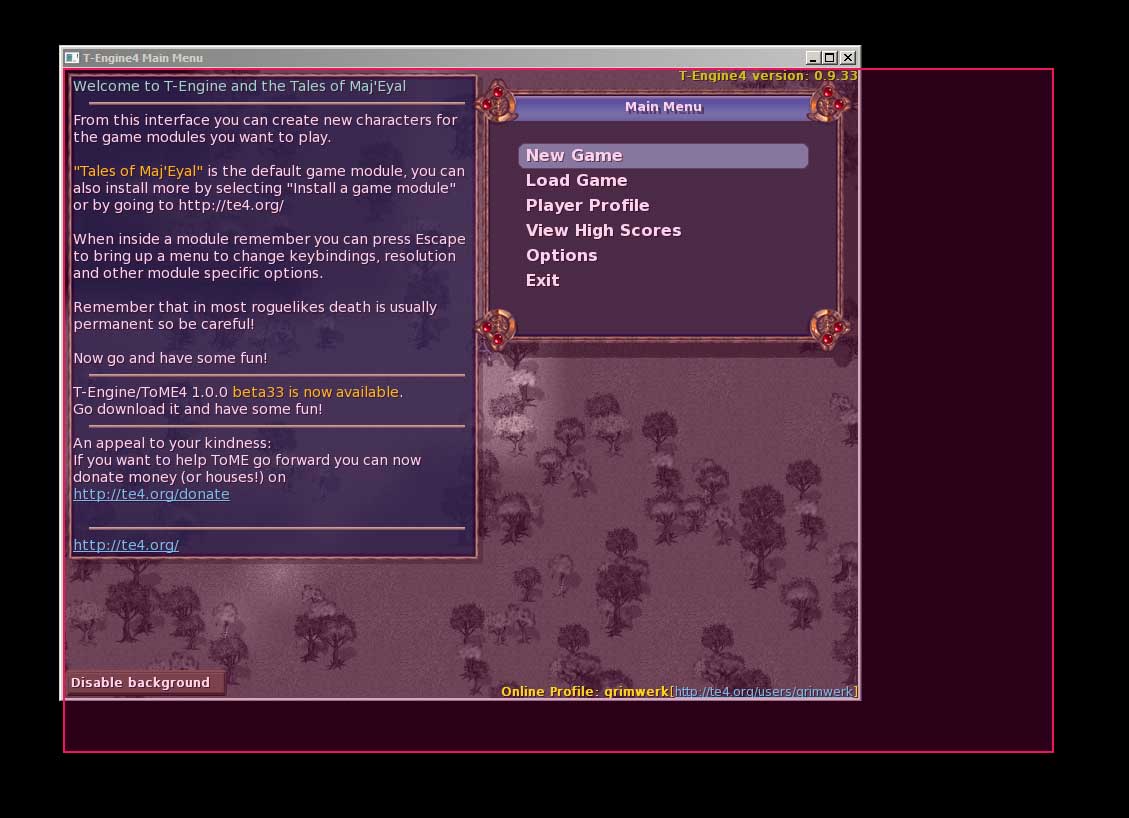
- b33_tome_starts_offcreen.jpg (83.82 KiB) Viewed 3179 times
Who's responsible for remembering the window settings, tome or my OS?
Is it possible they've been corrputed by a crash? Can I simply clear them somehow?
Re: [b33] Tome window starts offscreen
Posted: Wed Sep 14, 2011 8:07 pm
by Dekar
I have the same problem, Win7.
As stated above the problem is new in the latest versions.
Re: [b33] Tome window starts offscreen
Posted: Thu Sep 15, 2011 6:01 am
by Gliktch
It's ironic that I actually was happy with the change, since it fits quite well on my screen - but I noticed that (possibly because of the way that T-engine launches), ToME (b31/33 are the only ones I've used) don't obey the windows shortcut settings for "start maximized".
I have heard for some other programs in Vista and newer (W7) that getting the window to where you want it, then closing the window (clicking the X) while holding Ctrl will make windows remember and use that window size/position for future instances. Pretty sure this is a different issue specific to ToME, but I guess the Ctrl+close tip is worth a shot?

Re: [b33] Tome window starts offscreen
Posted: Thu Sep 15, 2011 9:22 pm
by Dekar
That trick doesnt work.
Re: [b33] Tome window starts offscreen
Posted: Mon Sep 19, 2011 11:58 am
by PowerWyrm
For me, the window has been generated outside monitor boundaries way before b32... almost since forever. Nothing seems to remember the main window position, so it's set at an absolute value of (0,0) when you start the game the first time instead of a relative value (0,0).
Workaround: change the screen resolution to some odd value... it will shift the window by 1 or 2 pixels and you'll be able to grab the caption to put it in bounds.
Re: [b33] Tome window starts offscreen
Posted: Mon Sep 19, 2011 2:58 pm
by fourphoton
I noticed this as well starting from b32. The "start maximized" for the shortcut should work. I was able to use it on both XP and Vista. If it doesn't, try changing the resolution in the video options. However, this still does not fix the window position when normal/restore (not maximized).
Re: [b33] Tome window starts offscreen
Posted: Mon Sep 19, 2011 3:06 pm
by Avianpilot
Same thing has been happening to me since about beta 32, and only on my Windows 7 machine. Sorry that I don't have any sort of solution; I wanted to add my voice to the mix to let the powers that be know that there are a bunch of us that would like a fix.
Re: [b33] Tome window starts offscreen
Posted: Mon Sep 19, 2011 6:22 pm
by Rectifier
Pro Solution:
Press Alt+Spacebar
Use the Arrow Keys to the Move Selection
Press Enter
Use the Arrow Keys to move your window
Press Enter
Success!
Re: [b33] Tome window starts offscreen
Posted: Mon Sep 19, 2011 6:35 pm
by Avianpilot
That's what I do for the short-term, but that's more of a workaround. I'm hoping that this thread will lead to an actual fix.
Re: [b33] Tome window starts offscreen
Posted: Tue Sep 20, 2011 2:38 am
by Rectifier
I understand the frustration, but honestly its just a few keystrokes and a single mouse drag to get the desired effect.
It would be really nice if Tome remembered the last pixel location though.