Page 1 of 1
Change addon description?
Posted: Thu Jan 16, 2014 5:07 am
by Marson
Is there a way to edit the description of an addon—the one that appears on the website? I've updated the description in the init.lua, but don't see a way to change it on the TE4 website listing. I don't know how much of a hassle it would be, but it would be nice if it auto-updated when a new version was uploaded. Thanks.
Re: Change addon description?
Posted: Thu Jan 16, 2014 9:47 am
by darkgod
You can edit it on te4.org directly
Re: Change addon description?
Posted: Thu Jan 16, 2014 9:49 am
by stinkstink
If you're logged into te4.org, you should be able to see an edit tab on the page for your addon.
Re: Change addon description?
Posted: Thu Jan 16, 2014 3:58 pm
by Marson
Thanks guys. Am I looking in the right place? I don't see any way to edit it from this page, even though I'm logged in.
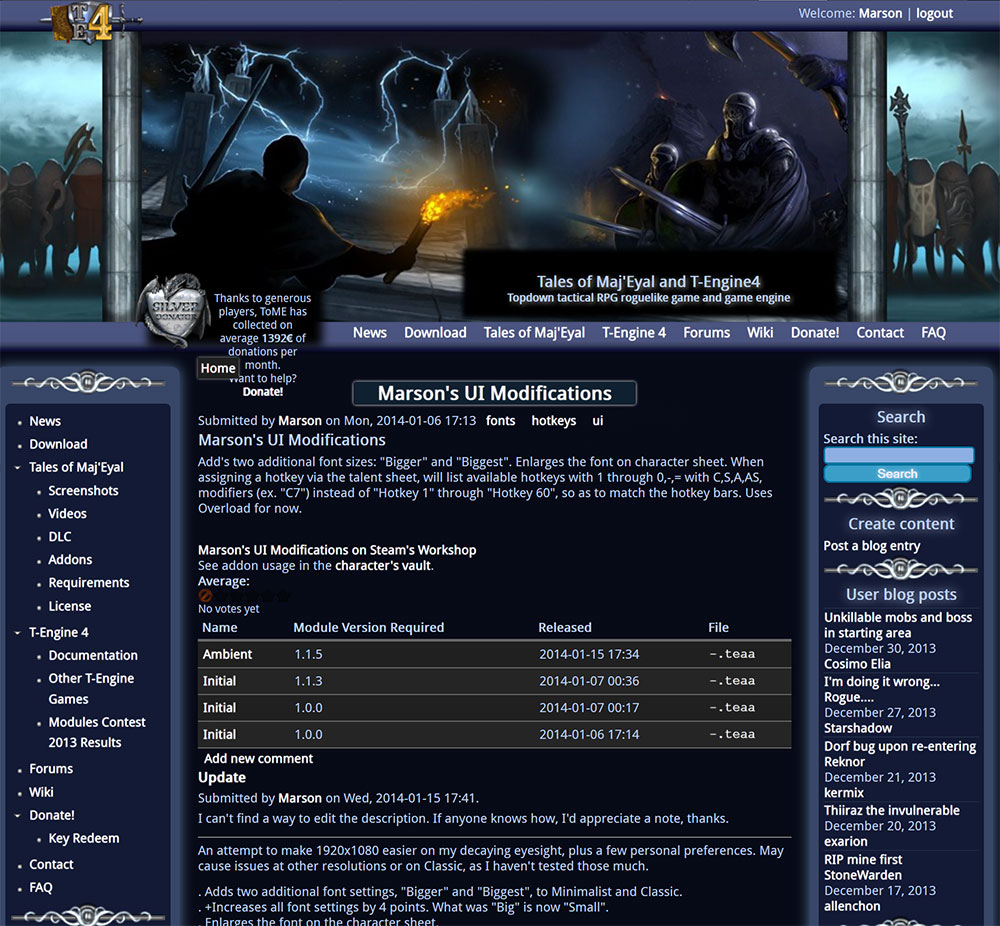
- addons.jpg (242.03 KiB) Viewed 3040 times
http://te4.org/games/addons/tome/marson-ui
Re: Change addon description?
Posted: Thu Jan 16, 2014 4:04 pm
by stinkstink
There should be a horizontal divider and two tabs labeled "View" and "Edit" between the addon header and tags. Maybe it's a browser issue?
Re: Change addon description?
Posted: Thu Jan 16, 2014 5:11 pm
by Marson
stinkstink wrote:There should be a horizontal divider and two tabs labeled "View" and "Edit" between the addon header and tags. Maybe it's a browser issue?
It's the same in Firefox, Chrome, and IE. I'm going to guess that it's a permissions thing on my te4.org account. At least I was looking on the right page.
Re: Change addon description?
Posted: Thu Jan 30, 2014 6:01 pm
by Dinre
I have the exact same problem. You're not alone.
Re: Change addon description?
Posted: Thu Jan 30, 2014 8:00 pm
by darkgod
Looking for the bug
Re: Change addon description?
Posted: Sat Feb 01, 2014 7:58 pm
by Marson
It's working for me now. Thanks DG!
I did notice that the tags aren't appearing in their field when doing an edit. If I put ones in there, they get added to the list, but I don't see a way of removing any previous ones. Small niggle, but deserves a note.