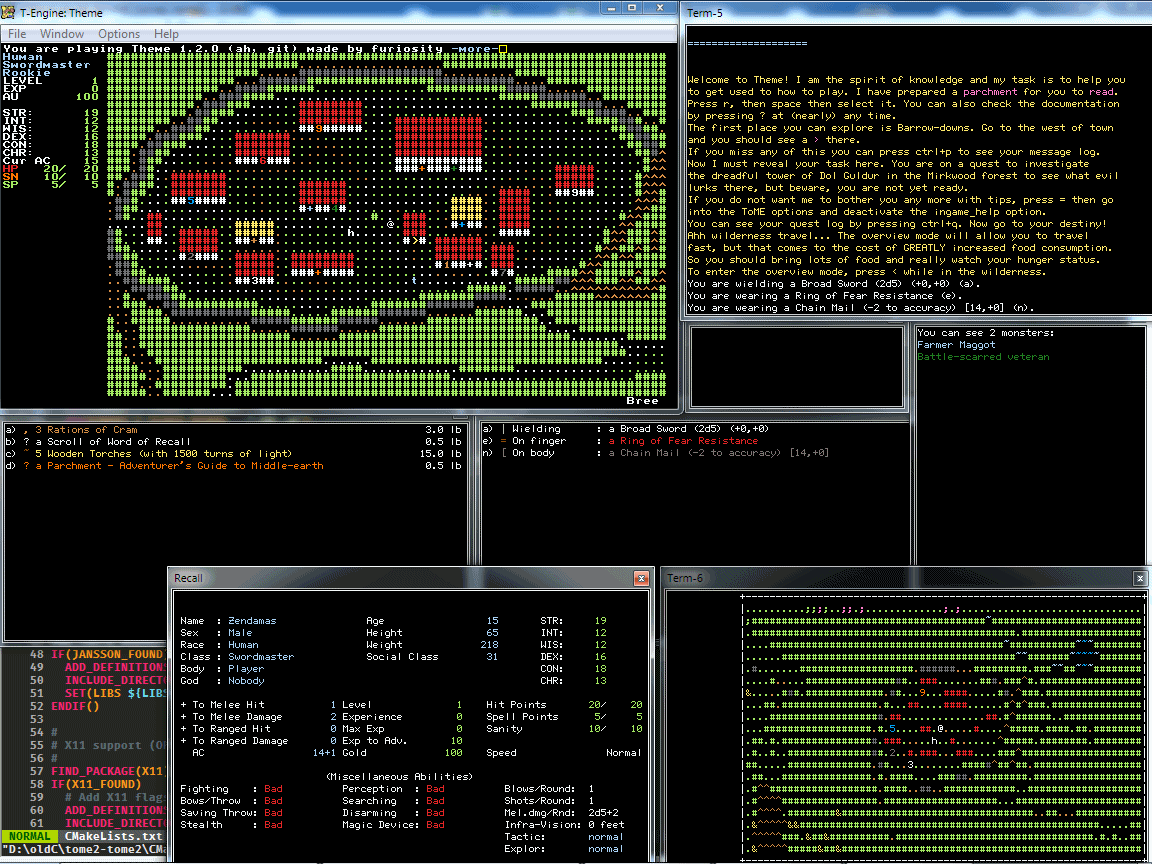It's really annoying to not 1) have an executable download for Windows, and not even b) have a reliable procedure for even building on Windows.
EDIT: Btw, I'd appreciate properly #ifdef'd patches
Moderator: Moderator
I have obviously compiled jansson without any problem. But how do I get this idiotic cmake to actually find it and recognize it?-- package 'jansson' not found
CMake Error at d:/CodeBlocks/CMake28/share/cmake-2.8/Modules/FindPkgConfig.cmake
:279 (message):
A required package was not found
Call Stack (most recent call first):
d:/CodeBlocks/CMake28/share/cmake-2.8/Modules/FindPkgConfig.cmake:333 (_pkg_ch
eck_modules_internal)
CMakeLists.txt:47 (PKG_CHECK_MODULES)
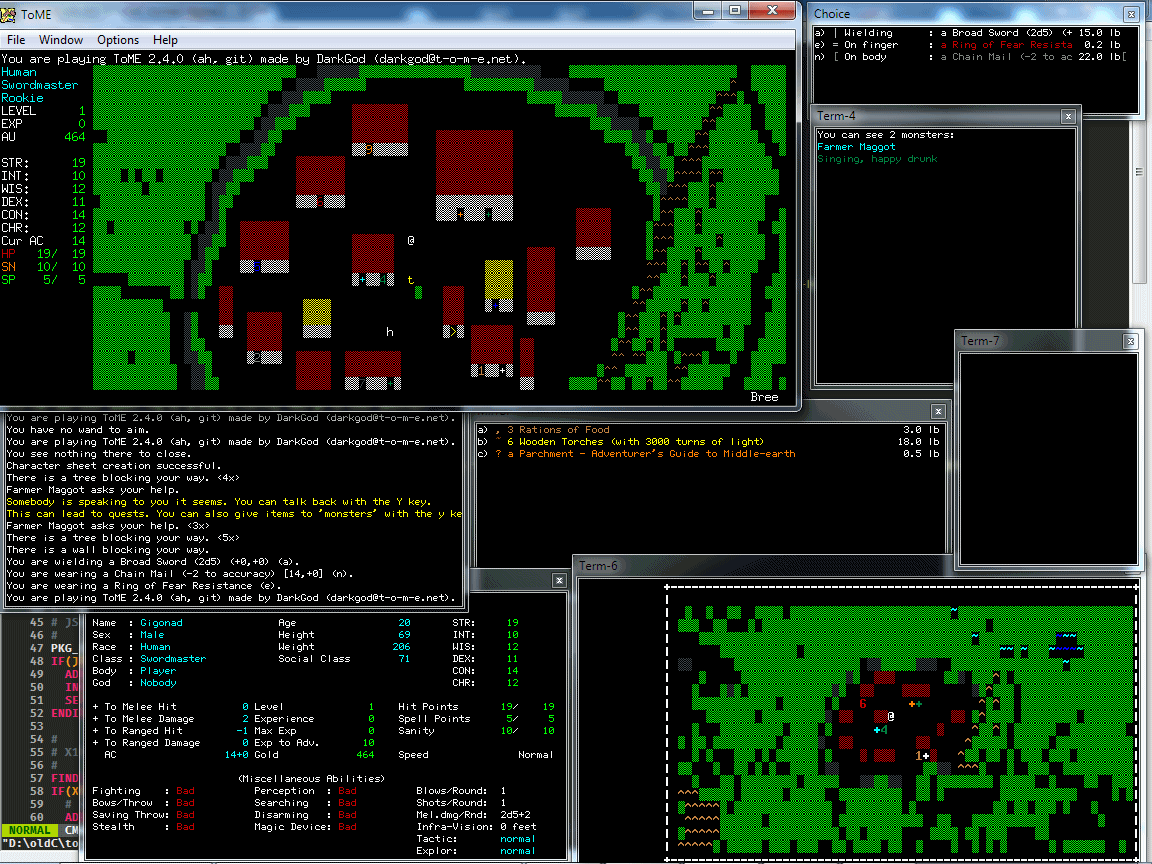
I haven't checked them all, obviously, but yeah, they're from ToME 2.x. The solid/permanent walls + black ground is a font/pref issue.HRose wrote:Certainly not the latest version, and likely neither the one I'm using here. They look a lot more like Tomenet, which looks very pretty. The ground is '.' and walls as "#" where in my screenshot above the ground is simply black.
Those screenshot have a much, much cleaner look, but they still seem to come from 2.3.x. So it's a windows issue or something?